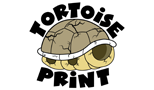What is a mockup design proof?
Normally, when you try to create something, you make a vague interpretation of that creative idea on paper or your computer. This conveys only the general idea of what it is without mentioning the logistics, layouts, and colors. This is done quickly and has the potential to be redone once the process starts. In the graphic designing world, this is known as a mockup design proof.
Now there can be different types of mockup proofs depending on what your idea is about. In case of a website, the mockup design would show how many pages will be there, how each page would look like, and how design and font is going to appear on it. And this mockup design will be redone to make the necessary changes before implementation. The creator will make a non- working image at first through the graphic designing software. In a practical world, this mockup design will be sent to coders to view it in HTML and CSS for further evaluations. Once all the details are sorted out, the software engineers create a functional website that would be fit on HTML and CSS.
Why do you need to make mockup designs?
A lot of the times, things don’t work out even after you spend hours of effort on them. To avoid such situations, companies compartmentalize their work. In graphic design development, mockup designs are made to be verified by the coders. These mockup designs will allow them to see the visuals of a website before you do all process of actually making a web page. If the designs get approved then all is good, you just have to brush up on a few things such as design improvement, front styling, website layout, picture allocation, and such other things. This way the idea would remain true, but a little bit of refinement is necessary for the functionality of a web page.
But in case, the mockup designs get rejected, there is no need to spend hours of effort, resources, or manpower on these designs. You can trash them and simply produce a new and improved design that is functional and really close to the original idea. If this step isn’t taken, there are chances that your website wouldn’t have relative functionality and you might have to do changes later on.
Which software is good for beginners?
Well, there are several software that can be used to make mockup designs. There are two main software categories for graphic designs i.e. Vector and Raster.
Vector: Vector software allows you to draw design with the help of mathematical calculations. Once you are done with the designs, you can put colors on them to distinguish them. The designs made with them are ideally sharper.
Raster: With raster software, you can create images with colorful pixels. Every image will be made with dots with it.
Among the popular, we have Photoshop and Adobe Illustrator, but one should go for the one that seems comfortable to you. The mentioned software are for pros and beginners, we suggest using Paint Shop Pro, Gimp, and Inkscape.